Are you one of those people who love buying stickers and sticking them on your Macbook to make your laptop different from the rest? However, there might be a time when you’ll want to remove all these stickers from your Macbook. However, as soon as you start to peel the sticker, you may realize that […]

Are you one of those people who love buying stickers and sticking them on your Macbook to make your laptop different from the rest? However, there might be a time when you’ll want to remove all these stickers from your Macbook. However, as soon as you start to peel the sticker, you may realize that stickers are easy to apply but they aren’t always so easy to remove. It is because you have not found the right tips on how to get sticker residue off macbook or how to remove stickers from macbook. Follow the instructions of Sparkling and Beyond to resolve the problem.
If the sticker is relatively new and has been there for under a year then scraping off the sticker isn’t a bad choice. However, you should carefully scrape the sticker unless you will scratch your own Macbook. Follow our instructions below:
Step 1: Start peeling at one of the sticker’s corners
Use your fingernails to work at an angle until you’ve lifted the label off of the laptop’s surface. If your nails are trimmed short, use a credit/debit card or a thin plastic putty knife.
Tip: Be careful while using a putty knife or credit card to remove stickers from the laptop as they may scratch the laptop’s surface if scratching roughly. Move the putty knife or card slowly instead of forcefully scraping, and try not to press it hard into the surface. Make sure to use a plastic knife or card instead of any kind of metal tool.
Step 2: Pull up the sticker slowly from the peeled corner
As you pull the lifted edge of the sticker, try to work at the point where the sticker meets the MacBook or laptop with a fingernail to help keep the sticker intact. Peel slowly until you’ve lifted the sticker off of the device. Peeling fast and pulling the lifted edge too hard could rip the sticker or increase the chances of leaving behind residue.
If the sticker comes off clean, you’re all set! If it is left behind sticky goo, don’t worry. There are many ways to get rid of the gunk.
Applying mild abrasives like magic erasers, Scotch Brite pads, toothpaste, or baking soda paste directly to the stickers or labels will help you to remove them. You can also rub the sticker with a slightly damp microfiber cloth on uncoated stickers to wear them off and remove sticker glue.
However, we encourage caution in using these methods as using too strong abrasives and excessive rubbing will damage the underlying surface of your laptop. So, use the mildest abrasive remover.

Another method for removing your laptop stickers is by using solvents. Solvents are safe to use, albeit a little more expensive. Solvents like mineral spirits, WD-40, and Goo Gone (all oil-based materials as well) can remove sticker glue, making them easy to peel off. Apply your solvent to a clean piece of microfiber cloth and wet the sticker around the edges. Give the solvent a couple of minutes to act on the sticker then carefully scrape it off. This step is vital as leaving solvents on your laptop can cause plastics to degrade prematurely.


Goo Gone & WD-40 (Source: Internet)
This is perhaps the neatest way to remove stickers from your laptop. Be sure to use the lowest setting and point your hair dryer or heat gun directly at the sticker you wish to remove for 30-45 seconds at a time. If your hair dryer or heat gun puts out an uncomfortable amount of heat even at the lowest setting, reduce the amount of time for each pass, as too much heat can damage your laptop. After a couple of passes, you should be able to peel almost any sticker off easily and with no shredding or residue. If the sticker remains stuck, try to get under the edge with a fingernail, plastic scraper or credit card and try to lift part of the sticker off. Once you’re able to lift part of it, the rest of the sticker should be easy to remove by hand.
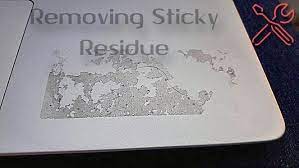
Sticker residue (Source: Internet)If there is a sticky residue left behind, wipe it away with water and a microfiber cloth. If water doesn’t do the trick, try using rubbing diluted vinegar, isopropyl alcohol, organic tea tree oil, or a mildly abrasive scrub pad. With so many ways available below, even the hardest to remove or stubborn stickers should be no match.
Our article has provided you with the methods you can use to get sticker residue off your Macbook. We hope you have known how to get sticker residue off Macbook after reading this article. Cleaning your Macbook is relatively easy. Moreover, we also have interesting tips and hacks to help you clean other things on cleaning tips and tricks. However, we understand you may not have the time to clean due to your busy work schedule or because you want to have some time for yourself. If this is your case, we recommend our cleaning services for you. Contact us immediately, our experienced staff of Sparkling and Beyond are waiting for you!

As the admin of Sparkling & Beyond, I bring a wealth of knowledge and passion for excellence in the cleaning industry. With years of experience in providing top-notch cleaning solutions, I am dedicated to sharing valuable insights and tips to help maintain pristine and healthy living environments. My mission is to ensure every home and office we service sparkles with cleanliness and comfort.
![]()