Does your computer monitor screen seem a little blurry, covered by dust, fingerprints or even food crumbs? How long have you not been cleaning it? There are some people who choose to bring their computer to the store for cleaning services as they don’t know how to clean the monitor screen. However, by following these […]

Does your computer monitor screen seem a little blurry, covered by dust, fingerprints or even food crumbs? How long have you not been cleaning it? There are some people who choose to bring their computer to the store for cleaning services as they don’t know how to clean the monitor screen. However, by following these steps, you can easily clean your monitor.
In order to prevent damage to your computer, you should read the list of things that you need to be aware of before cleaning it.
You will need these tools to clean your computer monitor screen:
Also, there are some necessary materials for complete cleaning:

It is crucial to turn off your computer or laptop and let it cool down completely before starting to clean. Otherwise, your computer may encounter problems such as electric shock, which is both dangerous and costly to repair. There are many tragic cases when cleaning a computer, people let steam fall in and an electric shock occurs, leading to an explosion. So be really careful!
Furthermore, it is much easier to see and clean dust and smudges when the screen is black.
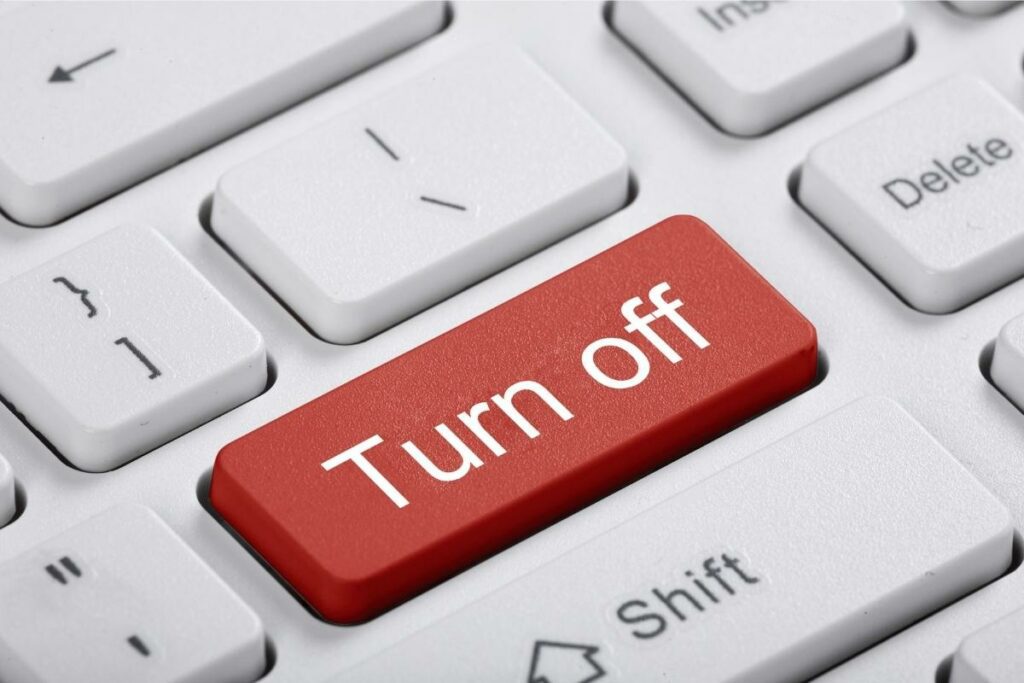
Use a clean microfiber cloth (or you can use glass cleaner instead) to remove dust from the screen. Fold the cloth in quarters starting at the top of the screen and wipe side to side. Then move to the other clean side of the cloth and wipe from top to bottom for deeper dusting. It’s quite hard to remove fingerprints so press gently and wipe. Pressing too hard on the screen can damage the pixels within it.

If there are stubborn stains or food particles stuck to the cleft of the computer, dampen a clean microfiber cloth with distilled water or isopropyl alcohol. Just a small amount is enough. The cloth should be slightly damp without dripping. Also, use the cloth to remove any remaining dirt.
For particularly stubborn dirt, you can add a little white vinegar to the water. Just be careful not to spill anything on your laptop.

The last step is using a clean section of the dry microfiber cloth to dry the monitor screen. And you’ve finished cleaning your monitor.
To prevent electrical damage from moisture, make sure your monitor is completely dry before turning your computer back on.

No, there will be some types where we need different ways, however, this procedure is suitable for almost any screen type. Therefore, you can safely use this process to clean your screen.
It depends a lot on your environment and usage habits. If your work area is particularly dusty, you frequently touch the screen or pick it up to move it, or carelessly drop food crumbs, clean the screen more often. For most users, cleaning once or twice a week will keep the monitor screen performing at its best.
Of course, the cost for all the necessary supplies and materials needed for cleaning is about 5 – 7$, and the cost for cleaning in the store is about 10$. Furthermore, you can use it many times before a bottle of distilled water or isopropyl alcohol runs out or the towel is torn.
Certainly, you can refer to some of the following ways:
Keeping your computer clean is a necessary habit. Over time, your computer – especially your monitor screen – accumulates dust and fingerprints, not to mention the germ transmission through sneezing and coughing.
Dirty screens also lead to eye strain and that’s really bad. However, you can refer to the above steps to clean your monitor. This process only takes you about 5 minutes to do the cleaning, therefore, instead of spending money bringing it to the computer store for cleaning services, you can use that money to purchase some materials and equipment to DIY, it is a lot more economical for you.
If you are still have questions about cleaning your computer monitor screen, feel free to contact us here. We are always there to help you.
![]()